Remote work, whether occasional or regular, continues to grow across organisations. According to the latest Eurostat figures, the share of employees working from home rose by eight percentage points between 2019 and 2023. This rise is partly due to the increasing use of video-collaboration tools. Videoconferencing solutions now play a central role in making hybrid collaboration work, and getting them set up properly is key.
Whether you’re running a team meeting or delivering an online training session, a successful video conference depends on clearly identifying your needs, choosing the right software, and organising things properly to ensure everything runs smoothly. So how can you make sure your online meeting hits its goals while keeping participants engaged? Here are a few tips.
Why are you holding your online meeting — and who is it for?
Identify your objectives
Just like an in-person meeting, a video conference needs one or more clear objectives defined in advance. Is it about informing colleagues, tackling an issue collectively, encouraging creativity around a topic, delivering training, or reviewing progress on a project? For instance, if you’re running an online brainstorming session, you’ll need to ensure everyone can contribute evenly, using specific activities or tools to support this. A webinar, on the other hand, requires you to keep the audience’s attention throughout.
Every type of online meeting therefore needs a tailored approach to ensure productivity — and, crucially, to keep it from running on too long. A poorly prepared video conference will inevitably last longer than planned, causing irritation and frustration among participants.
Tailor your approach to your audience
Once you’ve defined the purpose of your video conference, the next step is to identify your audience. Who needs to receive your message? Who do you need involved to help solve the issue at hand? Once you’ve clarified who should attend, it’s important to understand their expectations and needs for the meeting, a key step in adapting both the topics and the way you introduce them.
In terms of delivery, internal audiences generally require less polish and a less formal tone than external partners. The level of interactivity will also vary depending on participants’ roles and seniority. It’s up to the organiser not only to prepare their contribution, but also to think about ways to break the ice and encourage discussion — even remotely.
Choosing the right video conferencing software
The collaboration features you really need
A lack of interactivity is one of the main concerns leaders and employees have about videoconferencing. Yet with the right collaboration features, an online meeting can be just as productive and engaging as one held in person. In fact, certain features can greatly enhance interaction and give the meeting an extra dimension, to the point where participants almost forget they are not in the same room.
This is why your choice of videoconferencing application should be guided by its collaboration capabilities. Here are a few essential features to look out for:
- Collaborative virtual rooms to divide participants into smaller groups, boost productivity, and reduce the feeling of isolation when working remotely.
- Robust, collaborative screen sharing to make it easy to display content (documents, images, videos, etc.). For support or training scenarios, Tixeo — a secure European videoconferencing solution — allows a participant to request remote control of another attendee’s screen share. Once approved, they can guide them more easily, even from a distance.
- In-meeting instant messaging to support conversations among several participants without interrupting the speaker.
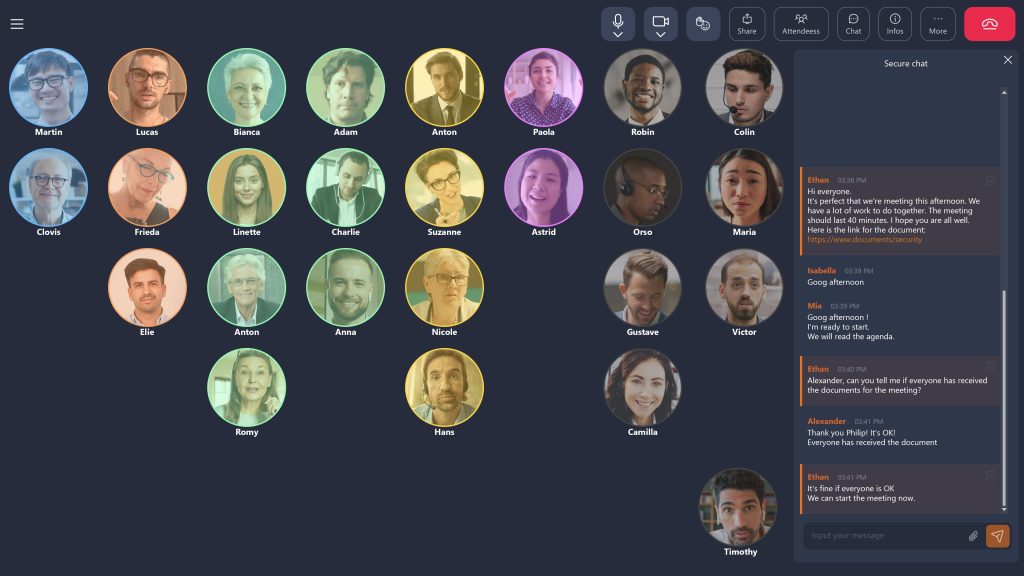
Tixeo’s end-to-end encrypted virtual open space enables employees to work remotely in a calm environment while still feeling surrounded by their colleagues, represented as video “bubbles”. To start a videoconversation, they simply click on a colleague’s bubble. This virtual workspace feature is particularly valued in crisis-management situations, where teams need to coordinate quickly.
- Additional tools integrated into the video conference, such as polls or digital whiteboards, can further enrich real-time interaction.

Recommended security measures
For videoconferences involving sensitive information, it is essential to remain vigilant about the security of the solution you use. Overlooking this aspect can have serious consequences for the organisation’s reputation and expose it to the risk of strategic data leaks.
Unwanted intrusions into online meetings — caused by backdoors in the application or poor cybersecurity practices — are still common. In 2024, information from around 6,000 online meetings of the German army, including some classified sessions, was leaked, revealing confidential discussions on the Russo-Ukrainian conflict. Videoconferences also face other threats, such as audio and video deepfakes, illustrated by the “CEO fraud” case that occurred in Hong Kong in a video conference.
In their guidance, the European Union Agency for Cybersecurity (ENISA) and the U.S. Cybersecurity and Infrastructure Security Agency (CISA) highlight two essential security measures for online meetings:
• controlling participant access (with strong authentication and the use of a virtual waiting room)
• managing in-meeting permissions (screen sharing, microphone, etc.)
Authentication method
When selecting a secure videoconferencing solution, organisations must pay close attention to the authentication method used and limit the sharing of invitation links by email.
Multi-factor authentication (MFA) and SSO should be offered as standard. This ensures that users confirm their identity through several factors before gaining access to the solution and to:
• their personal account,
• the list of meetings,
• their personal contacts,
• and instant messaging.
With Tixeo, when joining an online meeting from a web browser, the user receives an email invitation containing a PIN code. This code must be entered in the web application to access the video conference. Once this step is completed, the user waits in a virtual waiting room while the organiser reviews and approves their request to join.
Permission management
For confidential meetings, it is advisable to restrict participants’ permissions as soon as they join the video conference. By disabling microphones or screen sharing by default, the organiser can prevent any potential disruptions.
Other advanced security measures
More advanced security features can further reduce the risk of intrusions. For example, requiring an access code or password before joining a video conference — as offered by Tixeo’s “enhanced security” feature.
Preparing the technical side of your meeting
Checking your equipment
Few things frustrate participants more than a blurry camera or poor sound quality during an online meeting. It’s worth taking the time to test your webcam, microphone and, above all, your Internet connection beforehand to ensure smooth communication. Keep in mind that Wi-Fi is, by nature, an unstable network. A wired connection, on the other hand, provides consistent bandwidth. Some videoconferencing solutions, such as Tixeo, adapt very well to varying network conditions — but a wired connection will always offer the best quality.
When it comes to audio, make sure your microphone is positioned correctly. It shouldn’t be too close to your mouth or to the computer’s fan, to avoid unwanted noise. And don’t forget to check that your microphone isn’t muted before you start the video conference.
Connection and compatibility tests
Before the video conference, make sure all participants can access the platform without any issues. To do this, it may be helpful to send them the meeting link in advance and, if needed, offer a more in-depth technical test.
These preliminary checks help avoid wasting time on setup and troubleshooting during the meeting itself and ensure the exchange remains professional.
Setting up your environment
Lighting and background
Natural light will always give you the best lighting results in a video conference. It’s important to position yourself facing the light source, not with your back to a window, for example, to avoid backlighting and a degraded image. If your room is dark, use a side light or a lamp facing you to ensure sufficient brightness. Good lighting will highlight your face and make your communication more engaging.
A neutral or blurred background helps avoid distractions. You can also choose a background image, tailored to your audience. To make a good impression, it’s advisable to check your framing before joining the meeting.
Minimising distractions
Set your phone to silent mode and, if you’re working from home, ask those around you not to interrupt you. Remember also to mute notification sounds on your computer.
Structuring and sharing the agenda
Advance communication with participants
Send the agenda and any necessary documents at least 24 hours in advance. This gives participants time to prepare and contribute effectively to the discussion.
Creating a clear plan
A well-structured agenda makes communication easier, keeps the meeting on track, and helps you achieve your objectives. You can begin the video conference with a brief reminder of the meeting’s purpose, then move on to the key topics, and finish with a question-and-answer session.
Running an engaging video conference
Techniques for maintaining attention
To keep participants engaged, ask open-ended questions, share videos or images, or use interactive tools such as polls. Relevant anecdotes or concrete examples can also help sustain interest.
Managing interactions and questions
Encourage participants to ask questions either in the chat or directly, using features such as the “raise hand” option to avoid interrupting others, and make sure to acknowledge every contribution. This helps foster a dynamic and rewarding discussion.

Ensuring effective follow-up after the meeting
Sharing notes and recordings
A clear summary of the points discussed, along with the meeting recording, can be shared after the video conference, provided it was not confidential or classified. These summaries help keep track of decisions made and actions to be taken. Today, artificial intelligence can greatly simplify this step by generating transcripts and minutes on demand.
Gathering feedback
It can be useful to ask participants for their thoughts on the video conference, either by contacting them directly or by inviting them to complete a satisfaction survey. Their feedback is valuable for improving your future videoconferences.
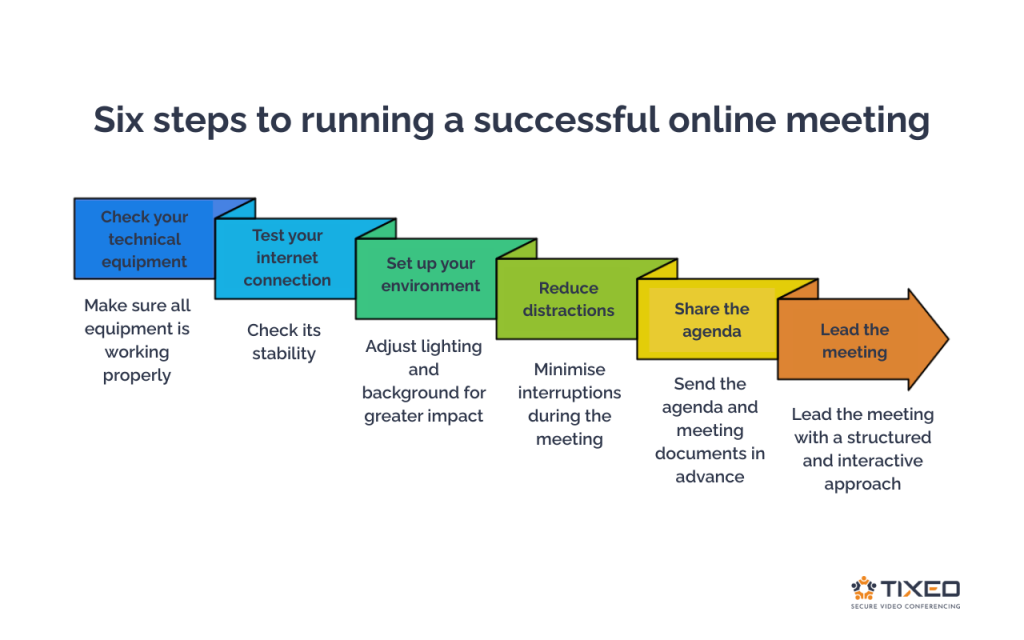
Successful remote collaboration
A well-organised video conference is a unique opportunity for collaboration and meaningful exchange. Distance can even encourage participants to open up more and speak more easily, provided the right conditions are in place. With careful preparation and the right tools, you can maximise both productivity and team engagement.
FAQ
For an online interview, a number of videoconferencing tools are available. Software such as Zoom, Google Meet, Cisco Webex or Jitsi Meet are among the most popular solutions. These applications offer free versions that meet most basic online meeting needs, but they are not suitable for sensitive or classified videoconferences. For confidential communications, sovereign, end-to-end encrypted solutions such as Tixeo are available. It is important to choose a tool that meets your expectations in terms of video quality, security and ease of use.
To run an effective online meeting, it’s essential to prepare a clear agenda and define the purpose of the session. The number of participants should be limited to ensure smooth interaction. A good virtual meeting also requires participants to prepare in advance, especially regarding the topics to be discussed. Use videoconferencing tools such as Google Meet or Zoom, which offer features for screen sharing and real-time collaboration.
To guarantee a secure video conference, it is essential to use software that provides end-to-end encryption, robust authentication methods and effective permission management to ensure the confidentiality of exchanges. Some classified meetings will require the installation of dedicated software with a secured connection. You should also make sure your internet connection is secure and offers sufficient bandwidth to avoid interruptions.
Control access to the video conference by limiting the use of email invitation links and relying on solutions that provide virtual waiting rooms, such as Tixeo.
To plan a video conference effectively, start by creating a secure invitation link that includes the date and time of the meeting. Share this secure link with participants well in advance, and make sure to include an agenda so they can prepare.
Best practices for a video conference include managing speaking turns effectively, creating a constructive atmosphere, and keeping the team engaged. It is also important to optimise the use of your equipment and ensure that your working environment is suitable. Encouraging participation and avoiding interruptions are key to running an effective meeting.
Using videoconferencing tools starts with choosing the right software and launching the meeting either through a web browser or the dedicated application. To start a video conference, you need to create a secure meeting link and then invite participants. During the meeting, you can share your screen, use interactive video streams and communicate in real time.
To make a video conference accessible to everyone, including people with disabilities, use appropriate tools and ensure that the software offers inclusive features. For example, live captions or intuitive interfaces can help improve accessibility. Encouraging active participation and providing technical support is also important to help every participant feel comfortable.
To ensure a video conference runs smoothly, start by clearly defining the meeting’s objectives and making sure all participants are aware of them. Prepare in advance, check audio and video quality, and manage time effectively. During the meeting, gather feedback and identify areas for improvement for your future videoconferences.

